forked from go/golangs_learn
You can not select more than 25 topics
Topics must start with a letter or number, can include dashes ('-') and can be up to 35 characters long.
117 lines
6.1 KiB
117 lines
6.1 KiB
|
3 years ago
|
# VideoSrt
|
||
|
|
|
||
|
|
[](https://github.com/wxbool/video-srt-windows/blob/master/LICENSE)
|
||
|
|
[](https://github.com/wxbool/video-srt-windows/stargazers)
|
||
|
|
[](https://github.com/wxbool/video-srt-windows/network)
|
||
|
|

|
||
|
|
|
||
|
|
## 简介
|
||
|
|
|
||
|
|
`VideoSrt` 是用 `Golang`语言,基于 [lxn/walk](https://github.com/lxn/walk) Windows-GUI 工具包开发。
|
||
|
|
|
||
|
|
这是一个可以识别视频语音自动生成字幕SRT文件的开源软件工具。<br />适用于快速、批量的为媒体(视频/音频)生成中/英文字幕、文本文件的业务场景。
|
||
|
|
|
||
|
|
0.3.3 版本将会使用以下接口:
|
||
|
|
- 阿里云 [OSS对象存储](https://www.aliyun.com/product/oss?spm=5176.12825654.eofdhaal5.13.e9392c4aGfj5vj&aly_as=K11FcpO8)
|
||
|
|
- 阿里云 [录音文件识别](https://ai.aliyun.com/nls/filetrans?spm=5176.12061031.1228726.1.47fe3cb43I34mn)
|
||
|
|
- 百度翻译开放平台 [翻译API](http://api.fanyi.baidu.com/api/trans/product/index)
|
||
|
|
- 腾讯云 [翻译API](https://cloud.tencent.com/product/tmt)
|
||
|
|
|
||
|
|
软件帮助文档/使用教程看这个:[https://www.yuque.com/viggo-t7cdi/videosrt](https://www.yuque.com/viggo-t7cdi/videosrt)
|
||
|
|
|
||
|
|
B站Up主自制教程:[https://search.bilibili.com/all?keyword=videosrt](https://search.bilibili.com/all?keyword=videosrt)
|
||
|
|
|
||
|
|
线上“字幕生成/字幕翻译”解决方案:[字幕酱(付费)](https://www.zimujiang.com/aff?code=aannv4os)
|
||
|
|
|
||
|
|
线上“文本配音/字幕配音/文章转视频”解决方案:[幕言](https://www.mu-yan.com/?videosrt)
|
||
|
|
|
||
|
|
<a name="0b884e4f"></a>
|
||
|
|
## 界面预览
|
||
|
|
|
||
|
|
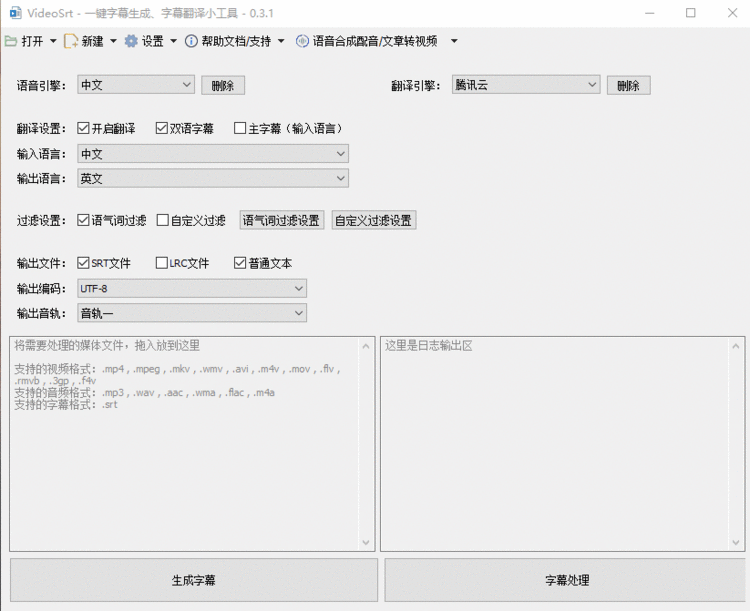
|
||
|
|
|
||
|
|
## 应用场景
|
||
|
|
|
||
|
|
- 识别**视频/音频**的语音生成字幕文件(支持中英互译,双语字幕)
|
||
|
|
- 提取**视频/音频**的语音文本
|
||
|
|
- 批量翻译、过滤处理/编码SRT字幕文件
|
||
|
|
|
||
|
|
|
||
|
|
<a name="b89d37d3"></a>
|
||
|
|
## 软件优势
|
||
|
|
|
||
|
|
- 使用阿里云语音识别接口,准确度高,标准普通话/英语识别率95%以上
|
||
|
|
- 视频识别无需上传原视频,方便快速且节省时间
|
||
|
|
- 支持多任务多文件批量处理
|
||
|
|
- 支持视频、音频常见多种格式文件
|
||
|
|
- 支持同时输出字幕SRT文件、LRC文件、普通文本3种类型
|
||
|
|
- 支持语气词过滤、自定义文本过滤、正则过滤等,使软件生成的字幕更加精准
|
||
|
|
- 支持字幕中英互译、双语字幕输出,及日语、韩语、法语、德语、西班牙语、俄语、意大利语、泰语等
|
||
|
|
- 支持多翻译引擎(百度翻译、腾讯云翻译)
|
||
|
|
- 支持批量翻译、编码SRT字幕文件
|
||
|
|
|
||
|
|
<a name="Download"></a>
|
||
|
|
## Download
|
||
|
|
|
||
|
|
<a name="e66a66f1"></a>
|
||
|
|
##### 下载地址:
|
||
|
|
- (v0.3.3)(含ffmpeg依赖) [点我下载](http://file.viggo.site/video-srt/0.3.3/video-srt-gui-ffmpeg-0.3.3-x64.zip)
|
||
|
|
- (v0.3.3)(不含ffmpeg依赖) [点我下载](http://file.viggo.site/video-srt/0.3.3/video-srt-gui-0.3.3-x64.zip)
|
||
|
|
- (v0.2.6)(含ffmpeg依赖) [点我下载](http://file.viggo.site/video-srt/0.2.6/video-srt-gui-ffmpeg-0.2.6-x64.zip)
|
||
|
|
- (v0.2.6)(不含ffmpeg依赖) [点我下载](http://file.viggo.site/video-srt/0.2.6/video-srt-gui-0.2.6-x64.zip)
|
||
|
|
|
||
|
|
你也可以到 [release](https://github.com/wxbool/video-srt-windows/releases) 页面下载其他版本
|
||
|
|
|
||
|
|
<a name="1bbbb204"></a>
|
||
|
|
## 注意事项
|
||
|
|
|
||
|
|
- 软件目录下的 `data`目录为数据存储目录,请勿删除。否则可能会导致配置丢失
|
||
|
|
- 项目使用了 [ffmpeg](http://ffmpeg.org/) 依赖,除非您的电脑已经安装了`ffmpeg`环境,否则请下载包含`ffmpeg`依赖的软件包
|
||
|
|
|
||
|
|
<a name="9a751511"></a>
|
||
|
|
## 升级说明
|
||
|
|
|
||
|
|
- 先下载最新版本的软件包
|
||
|
|
- 然后用旧版本软件的 `data` 文件夹覆盖新版软件的 `data` 文件夹
|
||
|
|
- 0.2.6 升级至 0.2.9 以上的版本时,由于翻译设置无法直接兼容低版本,可能需要重新在软件创建翻译引擎才能继续使用翻译功能
|
||
|
|
|
||
|
|
## 其他
|
||
|
|
今日,有小伙伴在淘宝、闲鱼上发现一些界面相似的盗版且额外收费的软件。由于`VideoSrt` 是开源软件,所以不排除个别不良用户通过微调软件源代码,然后进行二次售卖甚至传播病毒。
|
||
|
|
|
||
|
|
目前已知的有:`大象字幕`
|
||
|
|
|
||
|
|
因此,软件的安装包不要在第三方平台渠道下载,尽量在 github/码云/帮助文档 等官方渠道的页面进行下载。
|
||
|
|
|
||
|
|
小伙伴们要擦亮眼睛,打击盗版,望周知!
|
||
|
|
|
||
|
|
|
||
|
|
## FAQ
|
||
|
|
##### 1.为什么Linux和Mac不能用?
|
||
|
|
因为`VideoSrt`的GUI是使用[lxn/walk](https://github.com/lxn/walk)开发的,仅支持Windows的GUI,如果您想在Linux上使用,可以体验[CLI版本](https://github.com/wxbool/video-srt)
|
||
|
|
|
||
|
|
##### 2.使用此软件会产生费用吗?
|
||
|
|
如果您适量使用本软件(各个API的免费使用额度可以自行查询),将不会产生费用。
|
||
|
|
如果您大量使用,建议根据自己的情况购买各个平台的资源包,以满足需求。
|
||
|
|
|
||
|
|
##### 3.难受,为什么我一直报错?
|
||
|
|
报错的原因有很多,软件配置错误、阿里云、腾讯云等账户权限问题都可能会导致软件显示错误。如果您遇到麻烦,建议加入`QQ群`与我们交流。
|
||
|
|
|
||
|
|
|
||
|
|
<a name="f3dc992e"></a>
|
||
|
|
## 交流&联系
|
||
|
|
|
||
|
|
- QQ交流群3:[742310571](https://jq.qq.com/?_wv=1027&k=OPKLP16H) (已满)
|
||
|
|
- QQ交流群2:[1035527812](https://jq.qq.com/?_wv=1027&k=lzbkMgzJ) (980/1000)
|
||
|
|
- QQ交流群1:[109695078](https://jq.qq.com/?_wv=1027&k=5Eco2hO) (已满)
|
||
|
|
|
||
|
|
|
||
|
|
<a name="AyJ3E"></a>
|
||
|
|
## 捐赠&支持
|
||
|
|
|
||
|
|

|
||
|
|
|
||
|
|
#### 每日领支付宝红包(2021.8 ~ 2021.11)
|
||
|
|
<div style="text-align: center;">
|
||
|
|
<img src="https://cdn.nlark.com/yuque/0/2021/png/695280/1633671491324-b3375ad6-027b-4297-bd7f-2f42784dccbf.png?x-oss-process=image%2Fwatermark%2Ctype_d3F5LW1pY3JvaGVp%2Csize_23%2Ctext_VmlkZW9TcnQ%3D%2Ccolor_FFFFFF%2Cshadow_50%2Ct_80%2Cg_se%2Cx_10%2Cy_10%2Fresize%2Cw_794%2Climit_0" width=220 />
|
||
|
|
</div>
|