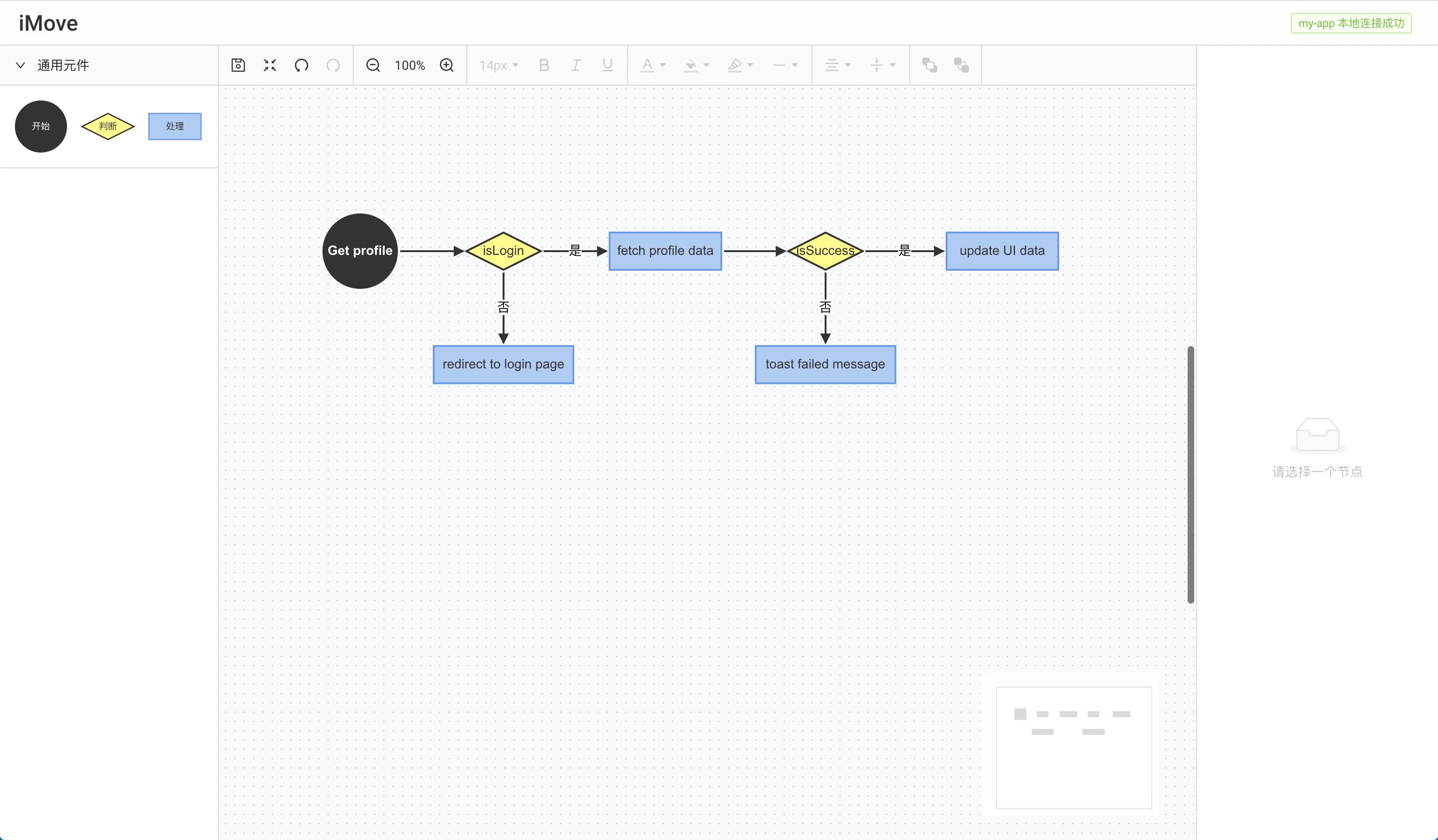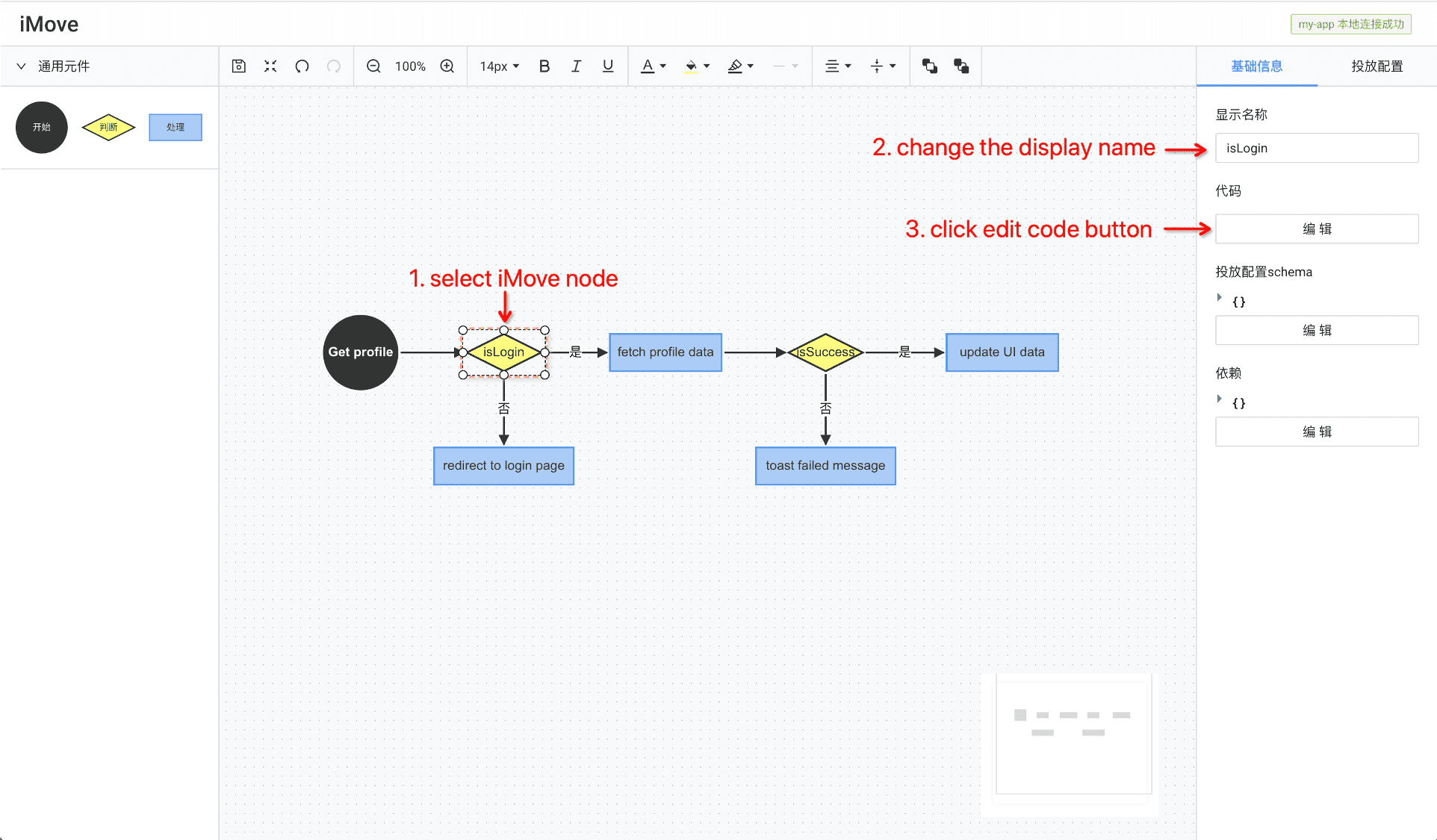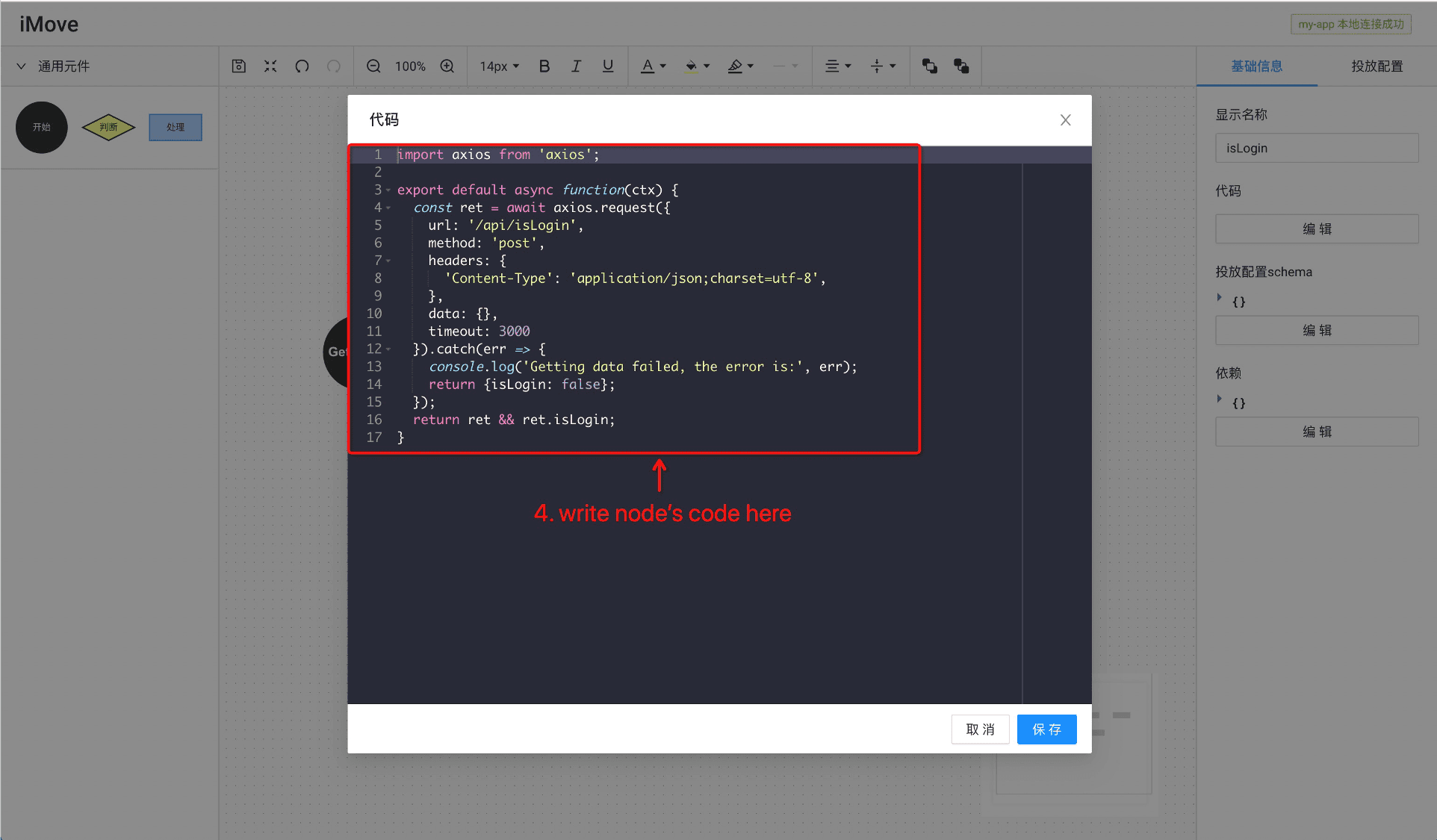You can not select more than 25 topics
Topics must start with a letter or number, can include dashes ('-') and can be up to 35 characters long.
2.6 KiB
2.6 KiB
iMove

iMove is a logic-reusable, function-oriented and process visualized JavaScript tool library.
English | 简体中文
Features
- Process visualization: easy to draw flow chart, logical expression is more intuitive and easy to understand
- Logic re-usage: iMove nodes support re-using, and every node is configurable
- Flexible: only the code is required, each iMove node is extendable and plugin can be integrated
- Multi-language compilation: no language compilation limitation (e.g. supports JavaScript, Java compilation)
Get started
Step 1. Prepare
Download this project, install dependencies and start the example.
$ git clone https://github.com/imgcook/imove.git
$ cd example
$ npm install
$ npm start // run example server
Step 2. Draw a flowchart
Drag nodes from the left panel and drop them into the center to draw a flowchart.
Step 3. Config iMove nodes
Select node, change node's display name and completes code editing.
Contributing
- Fork it
- Create your feature branch (
git checkout -b my-new-feature) - Commit your changes (
git commit -am 'Add some feature') - Push to the branch (
git push origin my-new-feature) - Create new Pull Request
Welcome fork and feedbacks
If you have suggestion, welcome github issues.
License
This repo is released under the MIT License.
Contributors ✨
Thanks goes to these wonderful people (emoji key):
This project follows the all-contributors specification. Contributions of any kind welcome!